My event
Other setup options
My special event / My venue


Engage with your clients, customers and delegates at the expo, trade show, sporting or cultural event with Social.Land – a live social media feed to a monitor where you start conversations to spread awareness of your product, service, brand or event.
Social.Land will give you full control of the social media feeds displayed – driving the conversations to give your event a positive, approachable and engaging sentiment.
As an example, you have a stall at the hobby expo. You have Social.Land set up to so that members of the public can see social media feeds on the big screen outside your stall. You post on your Facebook Page about your presence at this year’s expo – asking visitors to check in and leave comments about their experience at your stall. You also run a competition: visitors that take a selfie at your stall with your product, posting it to your Facebook Page or tweeting it with #mycompexpo, stand a chance to win one month’s free subscription.
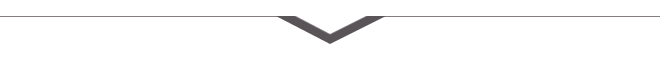
For a once-off, short duration event, we recommend our Diamond package.
Click here for more details on our packages.Features
Social.Land allows you to pick a display theme, moderate posts, apply filters, block users and display rich media content.
Click here for more
Requirements
To run the Social.Land app, you need a PC connected to a screen, monitor or projector, as well as an internet connection. Click here for more detailed requirements.