My special event
Other setup options
My event / My venue


Be the centre of attraction at your special event.
Make it a unique experience by having photos, videos and commentary about your event displayed on a social media wall to share your special day with all your guests.
As an example, let’s take your wedding, “Willis and Green” and make it special. Hook Social.Land up onto a big screen television or projector at the reception with all Twitter and Instagram feeds related to #Willis&Green, @H_Willis and @Green_DR displayed on the wall. See your guests’ selfies and congratulatory messages appear on the screen.
You need Social dot Land! We stream your social media feeds to a social media wall or your website.
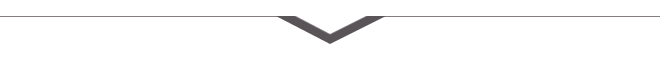
For a once-off, short duration event, we recommend our Diamond package.
Click here for more details on our packages.Features
Social.Land allows you to pick a display theme, moderate posts, apply filters, block users and display rich media content.
Click here for more
Requirements
To run the Social.Land app, you need a PC connected to a screen, monitor or projector, as well as an internet connection. Click here for more detailed requirements.